AzCopy | It's uses | Data Migration | AzCopy Practical Demo - ETL for Microsoft Azure
Below are the commands and scripts useful for you to do the practical at your own:
Copy local file or folder to blob storage: ./azcopy cp '(local-directory-path)' 'https://(storage-account-name).(blob or dfs).core.windows.net/(container-name)' --recursive Copy using wildcard character for the file name: ./azcopy cp '(local-directory-path)' 'https://(storage-account-name).(blob or dfs).core.windows.net/(container-name)' --include-pattern 'myFile*.txt;*.pdf*' Copy local file or folder to blob storage - access to storage account using SAS token: ./azcopy cp '(local-directory-path)' 'https://(storage-account-name).(blob or dfs).core.windows.net/(container-name)?(SAS_Token)' --recursive ---------------------------------------------------------------------------------------------------- Copy data from S3 bucket (AWS) to Azure (Blob Storage): Step1: set the environmental variable for AWS environment Windows: set AWS_ACCESS_KEY_ID= set AWS_SECRET_ACCESS_KEY= Linux: export AWS_ACCESS_KEY_ID= export AWS_SECRET_ACCESS_KEY= Mac: export AWS_ACCESS_KEY_ID= export AWS_SECRET_ACCESS_KEY= Step2: Use the command as below to copy the data: ./azcopy cp "https://s3.amazonaws.com/(S3_bucket/f...)" "https://(storage-account-name).(blob or dfs).core.windows.net/(container-name/folder_name)?(SAS_Token)" --recursive=true ----------------------------------------------------------------------------------------------------
Copy local file or folder to blob storage: ./azcopy cp '(local-directory-path)' 'https://(storage-account-name).(blob or dfs).core.windows.net/(container-name)' --recursive Copy using wildcard character for the file name: ./azcopy cp '(local-directory-path)' 'https://(storage-account-name).(blob or dfs).core.windows.net/(container-name)' --include-pattern 'myFile*.txt;*.pdf*' Copy local file or folder to blob storage - access to storage account using SAS token: ./azcopy cp '(local-directory-path)' 'https://(storage-account-name).(blob or dfs).core.windows.net/(container-name)?(SAS_Token)' --recursive ---------------------------------------------------------------------------------------------------- Copy data from S3 bucket (AWS) to Azure (Blob Storage): Step1: set the environmental variable for AWS environment Windows: set AWS_ACCESS_KEY_ID= set AWS_SECRET_ACCESS_KEY= Linux: export AWS_ACCESS_KEY_ID= export AWS_SECRET_ACCESS_KEY= Mac: export AWS_ACCESS_KEY_ID= export AWS_SECRET_ACCESS_KEY= Step2: Use the command as below to copy the data: ./azcopy cp "https://s3.amazonaws.com/(S3_bucket/f...)" "https://(storage-account-name).(blob or dfs).core.windows.net/(container-name/folder_name)?(SAS_Token)" --recursive=true ----------------------------------------------------------------------------------------------------
Please Note: If you create your full script (along with ./azcopy cp '' '') in some notepad or other text editor and you are trying to copy paste the same script in your command line, that may not work in most of the cases.
Solution: Type the script in command line manually and if you want you can paste the source location and destination location only* excluding the inverted comma ('), type the inverted comma (') by your own, as I did in my video.
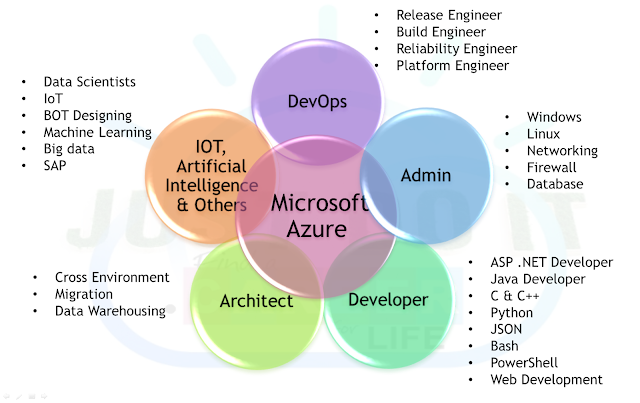
Nice post...very informative...Thanks for sharing this article.Microsoft Azure Training in Chennai
ReplyDeleteImpressed with the quality of MD-102 Study Material at DumpsGroup! The content is not only relevant but also presented in a way that ensures understanding. Highly recommend their resources for anyone gearing up for the MD-102 Exam.
ReplyDeleteThe step-by-step AzCopy commands for migration really helped me understand how to move data efficiently. I’ve struggled with cross-cloud transfers before, and your instructions for setting environment variables for AWS made it much easier. Will you cover automated scripts for large-scale migrations in a future post?
ReplyDelete